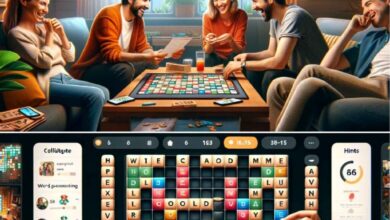Technic Launcher: The Ultimate Tool for Modding Minecraft
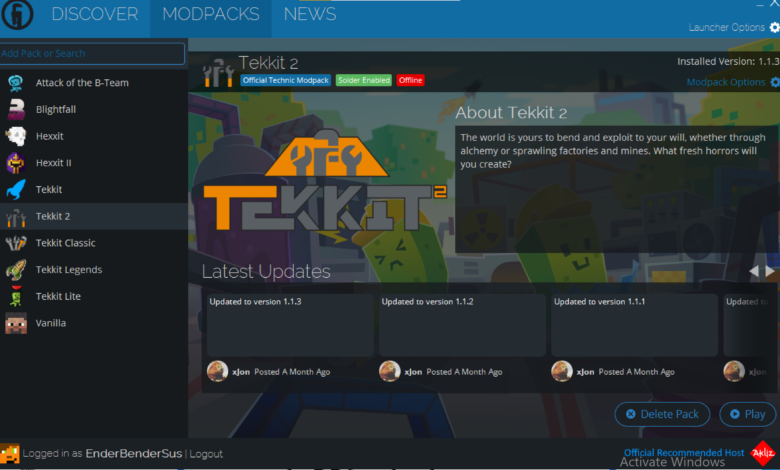
If you’re a fan of Minecraft, then you’ve likely heard about modding, a way to add new content, mechanics, and features to the game. Modding transforms Minecraft into a whole new experience, and one of the best ways to access these mods is through the Technic Launcher. With its easy-to-use interface and a vast library of modpacks, the Technic Launcher is a go-to platform for Minecraft enthusiasts who want to elevate their gameplay.
In this article, we’ll explore what the Technic Launcher is, how it works, and why it’s a must-have tool for anyone who loves Minecraft mods. We’ll also provide tips and tricks to get the most out of it, whether you’re a beginner or a seasoned modder.
What is Technic Launcher?
The Technic Launcher is a free tool that allows players to easily install and manage Minecraft mods and modpacks. It provides a centralized platform where users can explore thousands of different modpacks created by the Minecraft community. Unlike manually installing mods, which can be complex and time-consuming, the It simplifies the process, letting users enjoy modded Minecraft in just a few clicks.
Modpacks are bundles of mods that work together to create a cohesive experience. The Technic Launcher offers a wide variety of modpacks, from simple gameplay tweaks to extensive overhauls that completely change the way Minecraft is played.
Why Choose Technic Launcher for Minecraft Mods?
There are several reasons why the Technic Launcher stands out as one of the best tools for Minecraft modding. Here’s why it’s a favorite among gamers:
- Easy to Use: The Technic Launcher makes it incredibly easy to install modpacks. No more messing with configuration files or troubleshooting mod conflicts—everything is automated.
- Vast Modpack Library: With thousands of modpacks to choose from, you’ll never run out of new content. Whether you’re looking for a lightweight experience or a mod-heavy challenge, the Technic Launcher has something for everyone.
- Regular Updates: The modpacks available on Technic Launcher are constantly updated, ensuring compatibility with the latest version of Minecraft and keeping your gameplay smooth and bug-free.
- Customizable Modpacks: Want to tweak a modpack to suit your personal preferences? The Technic Launcher makes it easy to customize existing modpacks or even create your own!
How to Get Started with Technic Launcher
Getting started with the Technic Launcher is easy, even if you’re new to modding. Follow these steps to start your modded Minecraft adventure:
Step 1: Download and Install Technic Launcher
To begin, you’ll need to download the Technic Launcher from its official website. It’s available for Windows, macOS, and Linux, so no matter what system you’re using, you can easily install it.
- Visit the official Technic Launcher website.
- Click on the download button for your operating system.
- Once downloaded, open the installer and follow the on-screen instructions.
Step 2: Set Up Your Minecraft Account
After installing the Technic Launcher, you’ll need to link it to your Minecraft account. Simply enter your Minecraft username and password, and the launcher will connect to your account.
- Launch the Technic Launcher and sign in with your Minecraft credentials.
- The launcher will automatically detect your Minecraft installation, so you don’t need to worry about manually configuring anything.
Step 3: Browse and Install Modpacks
Now comes the fun part—choosing your modpack! The Technic Launcher has a massive library of modpacks to browse through.
- Use the search bar to look for a specific modpack, or browse through popular categories like “Adventure,” “Magic,” or “Technology.”
- Once you’ve found a modpack you like, click the install button.
- The Technic Launcher will automatically download and set up the modpack for you.
Step 4: Play!
Once your modpack is installed, you can launch it directly from the Technic Launcher. Just click on the modpack and hit the “Play” button. The launcher will handle the rest, starting up Minecraft with all the mods loaded and ready to go.
Popular Modpacks on Technic Launcher
There are thousands of modpacks available on the Technic Launcher, so it can be hard to know where to start. Here are a few of the most popular and highly-rated modpacks that you should try out:
1. Hexxit
Hexxit is one of the most well-known modpacks available on the Technic Launcher. It focuses on adventure and exploration, adding tons of new dungeons, mobs, and loot. If you love exploring vast, dangerous worlds filled with challenges, Hexxit is the modpack for you.
2. Tekkit
For players who love automation and technology, Tekkit is a must-try. This modpack focuses on building complex machines and factories, allowing you to automate every aspect of Minecraft life. Whether you’re generating power or creating automated farms, Tekkit offers endless possibilities.
3. Attack of the B-Team
Attack of the B-Team is a lighthearted modpack that mixes magic, technology, and fun. It’s perfect for players who want a balanced experience with a bit of everything—exploration, building, and even dark magic.
4. Voltz
Voltz is a modpack designed for players who enjoy military strategy and advanced technology. It adds a host of new weapons, explosives, and power sources, making it perfect for those who enjoy PvP and strategic combat.
5. Big Dig
If you love mining, Big Dig is the modpack for you. It adds tons of new ores, tools, and machinery, making it easier than ever to dig deep into the earth and extract valuable resources.
Customizing Modpacks with Technic Launcher
One of the best features of the Technic Launcher is its ability to customize modpacks. Whether you want to add new mods to an existing modpack or remove some that you don’t like, the launcher makes it easy to tailor the experience to your preferences.
Adding Mods to a Modpack
- Open the Technic Launcher and click on the modpack you want to customize.
- Select the “Modpack Options” button.
- Here, you’ll see an option to add additional mods. Simply drag and drop the mod files into the folder, and the launcher will automatically add them to your game.
Removing Mods from a Modpack
If you find that a particular mod isn’t working well or you don’t enjoy it, you can easily remove it.
- Go to the “Modpack Options” for your modpack.
- Navigate to the folder where the mods are stored and delete the mod files you no longer want.
- Relaunch the modpack, and it will load without the deleted mods.
The Technic Platform: A Community-Driven Experience
The Technic Launcher isn’t just a tool for playing mods; it’s also a part of the broader Technic Platform, a community-driven ecosystem that allows users to create, share, and discover new modpacks. The platform is constantly evolving, thanks to the contributions of passionate Minecraft players and modders.
- Share Your Own Modpacks: If you’ve created your own modpack and want to share it with the world, the Technic Platform makes it easy to upload and distribute your creation.
- Discover New Modpacks: The platform’s search tools and recommendation system help you find new and exciting modpacks tailored to your preferences.
- Community Support: If you run into issues with a modpack, you can turn to the Technic Platform’s active community for help. Players and modders are always willing to offer support and advice.
Table: Advantages of Using Technic Launcher
| Feature | Description |
|---|---|
| Ease of Use | Simple, user-friendly interface for installing and managing modpacks. |
| Large Modpack Library | Thousands of modpacks available, catering to different playstyles and preferences. |
| Customization | Ability to customize modpacks by adding or removing mods easily. |
| Automatic Updates | Modpacks are regularly updated for compatibility with the latest version of Minecraft. |
| Community Integration | Access to the Technic Platform, where players can share, download, and discover modpacks. |
Why Technic Launcher is a Trusted Platform
There are many modding platforms available for Minecraft, but the Technic Launcher stands out for its reliability, ease of use, and strong community support. Its focus on making modding accessible to everyone—whether you’re a newbie or an expert—has earned it a reputation as one of the most trusted platforms in the Minecraft modding community.
Key Reasons for Trust:
- Regular Updates: The Technic Launcher is consistently updated, ensuring that modpacks remain compatible with the latest version of Minecraft.
- Security: The launcher offers safe downloads from verified modpack creators, minimizing the risk of corrupted files or malware.
- Supportive Community: The Technic Platform offers a wealth of resources, tutorials, and forums where users can seek advice and share experiences.
Conclusion: Why Technic Launcher Should Be Your Go-To Modding Tool
For any Minecraft player who wants to take their gameplay to the next level, the Technic Launcher is an invaluable tool. It opens the door to a world of endless possibilities, offering everything from adventure-packed modpacks to technology-driven gameplay over