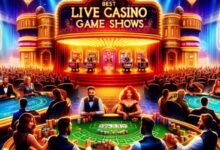How Does Geo Kitten Know Where I Live? The Secrets Behind This Fun Game’s Accuracy

How does Geo Kitten know where I live? It might feel like magic, but it’s actually technology at work! This fun and interactive game can figure out your location just by you choosing between pictures of kittens. It starts by making an educated guess about where you are in the world and, as you play, it gets more accurate, narrowing down your city, country, and even your region.
But how does Geo Kitten manage to make these smart guesses? The answer lies in something called geolocation. The game uses your IP address, which is a unique digital address assigned to your device. This address helps websites like Geo Kitten figure out your approximate location. So, before you even pick your first kitten, the game already knows a lot about where you live!
Geolocation Explained: How Does Geo Kitten Find Your Location So Quickly?
When you visit a website, your device has something called an “IP address.” This is like a digital address that helps websites know where you are. Geo Kitten uses this IP address to figure out the country, region, and city you’re located in. This process is known as geolocation.
It’s fast because the game doesn’t need to ask you for any personal details. As soon as you open the game, it already knows a lot about where you are, which is why it can guess your city so quickly. While it’s not always 100% accurate, it’s usually close enough to make the game feel like it knows exactly where you are.
How Does Geo Kitten Know My City Before I Even Start Playing?

Geo Kitten knows your city before you even choose a kitten. This is possible because the game uses your IP address to figure out your location as soon as you visit the website. Even without clicking anything, your device shares your city, country, and sometimes even your zip code with the game.
- Instant Location Detection: The game doesn’t need you to input your location. It detects it automatically through your IP address.
- Why It’s Accurate: Geolocation helps the game make smart guesses about where you are, especially with cities.
- No Need for Personal Info: You don’t need to provide any personal information to play, just your location data from your IP address.
The Role of Your IP Address: How Does Geo Kitten Track Your Location?
Your IP address is what makes geolocation possible. When you connect to the internet, your device is assigned an IP address, which is unique to you. Geo Kitten uses this address to estimate your location, including the city, country, and sometimes even the exact neighborhood.
- Understanding Your IP Address: Your IP address is like your home address but on the internet. It helps websites figure out where you are.
- Why It Works: Websites use databases to match your IP address with the location it belongs to. This is how Geo Kitten guesses your city with such accuracy.
Is Geo Kitten Safe to Play? Understanding Privacy and Geolocation
While Geo Kitten is fun, you might be wondering about privacy. The game uses your IP address to figure out where you are, but it doesn’t collect personal details like your name or exact address. This means your identity remains safe, and only your location is used for the game.
If you’re still worried, there are simple ways to protect your privacy. For example, using a Virtual Private Network (VPN) can hide your real IP address and make it harder for the game to figure out where you live.
How to Protect Your Privacy While Playing Geo Kitten:
- Use a VPN: A VPN can hide your real IP address, making it harder for websites to track your location.
- Check Privacy Policies: It’s always a good idea to review a website’s privacy policy to see what information they collect.
- Avoid Sharing Personal Info: If you’re playing a game, avoid entering any personal details unless necessary.
How Does Geo Kitten Use Your Information? What You Need to Know

Geo Kitten doesn’t collect personal information like your name, but it does use your IP address to figure out your location. This helps the game make accurate guesses about where you are, which makes the gameplay more interesting.
- Geolocation vs. Personal Information: Geo Kitten only uses your location data from your IP address. It doesn’t know who you are or where you live beyond your general location.
- How It Makes Guesses: The game uses your location data to ask specific questions, like guessing which country or city you’re from.
Conclusion
Geo Kitten is a fun game that surprises players by guessing where they live using something called geolocation. It does this by looking at your IP address, which is like a digital address for your device. Even before you start playing, the game already knows your continent, country, and city, making it feel like it’s reading your mind! But don’t worry, it’s just technology at work.
If you’re concerned about privacy, it’s always a good idea to use a VPN. This helps hide your real IP address and makes it harder for websites like Geo Kitten to figure out where you are. Overall, Geo Kitten is a safe and entertaining game, and now you know how it guesses your location so accurately! Enjoy playing and see if the kittens can guess where you live!
read more: Koleda Belobog